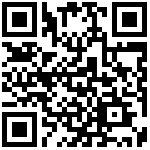ubuntu 14以后的系统默认没有rc.local文件来配置开机启动,在这里我们需要手动加入rc.local启动服务。
方法一、 rc-local开机启动服务一键安装脚本(推荐)
wget -qO- --no-check-certificate https://www.uulap.com/download/rc-local-install.sh | bash
安装完成后,手动修改/etc/rc.local中****-****-****-****替换为用户的网络TOKEN并保存。
方法二、crontab定时任务添加
- 执行
crontab -e命令,编辑当前用户的 crontab - 提示选择编译器,输入
1-> 输入Enter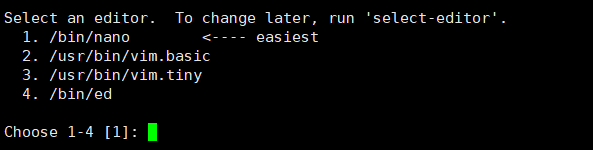
- 添加开机启动行(示例如下,用户按实际情况,修改文件路径和TOKEN)
@reboot /home/user/nattunnel -t TOKEN & - 保存并退出编辑器
在 nano 中:Ctrl+X-> 输入Y-> 输入Enter)
方法三、 手动添加rc-local服务
1、执行以下命令,添加开机服务
下面的命令块建议直接复制黏贴进终端
cat > /etc/systemd/system/rc-local.service << EOF
[Unit]
Description=/etc/rc.local Compatibility
ConditionPathExists=/etc/rc.local
[Service]
Type=forking
ExecStart=/etc/rc.local start
TimeoutSec=0
StandardOutput=tty
RemainAfterExit=yes
SysVStartPriority=99
[Install]
WantedBy=multi-user.target
EOF4、将下列内容中****-****-****-****替换为用户的网络TOKEN
cat > /etc/rc.local << EOF
#!/bin/sh -e
nohup /root/nattunnel -t****-****-****-**** &
exit 0
EOF5、给rc.local加上权限
sudo chmod +x /etc/rc.local6、启用服务
sudo systemctl enable rc-local开机启动设置完成.
文档更新时间: 2025-06-13 17:00 作者:admin