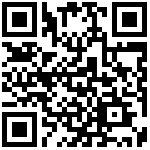API请求与响应报文为HTTP协议 以POST JSON数据格式进行交互。
一、获取隧道列表
请求地址:http://du.nsloop.com:8080/api/tunel/chn?token=xxxxxxxxxxxxxxxxxxxxxx
响应报文:
{
"code": 0, //0:成功 1:失败
"msg": "ok", //描述信息
"chns": [
{
"id": 3563, //隧道ID
"chn_name": "3", //隧道名称
"chn_type": 1, //0:TCP 1:HTTP 2:HTTPS 3:UDP
"remote_port": 20064, //远程端口
"local_ip": "127.0.0.1", //本地IP
"local_port": 3000, //本地端口
"userdomain": "", //自定义域名
"subdomain": "55555",
"status": 0 //0:正常 1:停止
},
{
"id": 3603,
"chn_name": "隧道47a0",
"chn_type": 1,
"remote_port": 0,
"local_ip": "127.0.0.1",
"local_port": 80,
"userdomain": "sss.nats0.vip",
"subdomain": "",
"status": 2
},
{
"id": 3606,
"chn_name": "隧道ddeb",
"chn_type": 1,
"remote_port": 0,
"local_ip": "127.0.0.1",
"local_port": 80,
"userdomain": "xxxx.com",
"subdomain": "",
"status": 0
}
],
"sn_host": "frp.x.com", //线路域名
"sn_sub_domain": "nat.x.com"
}二、添加隧道
请求地址:http://du.nsloop.com:8080/api/tunel/chn/add?token=xxxxxxxxxxxxxxxxxxxxxx
添加TCP隧道请求数据:
{
"chn_name": "aaa",
"chn_type": 0,
"local_ip": "127.0.0.1",
"local_port": 8899
}添加HTTP隧道请求数据
{
"chn_name": "aaa",
"chn_type": 1,
"local_ip": "127.0.0.1",
"local_port": 8899,
"userdomain": "www.test.com"
}响应报文:
{
"code": 0,
"msg": "ok",
"chn_id": 1111 //添加的隧道ID
}三、修改隧道
请求地址:http://du.nsloop.com:8080/api/tunel/chn/edit?token=xxxxxxxxxxxxxxxxxxxxxx
请求数据:
{
"chn_id": 3605,
"chn_name": "aaa",
"chn_type": 0,
"auto_https": 0,
"local_ip": "127.0.0.1",
"local_port": 8899,
"remote_port": 9999
}响应报文:
{
"code": 0,
"msg": "ok"
}四、删除隧道
请求地址:http://du.nsloop.com:8080/api/tunel/chn/del?token=xxxxxxxxxxxxxxxxxxxxxx
请求数据:
{
"chn_id":1111 //隧道ID
} 响应报文:
{
"code": 0,
"msg": "ok"
}五、控制隧道启用,暂停
请求地址:http://du.nsloop.com:8080/api/tunel/chn/set_state?token=xxxxxxxxxxxxxxxxxxxxxx
请求数据:
{
"chn_id":1111, //隧道ID
“state”: 0 //0:启用 1:暂停
} 响应报文:
{
"code": 0,
"msg": "ok"
}六、获取当前网络信息
请求地址:http://du.nsloop.com:8080/api/tunel/network/info?token=xxxxxxxxxxxxxxxxxxxxxx
响应报文:
{
"code": 0,
"msg": "ok",
"username": "bbbbbb", //用户名
"product_name": "内网穿透VIP1", //套餐名称
"expired_date": "2021-10-08", //过期时间
"is_expired": true, //是否过期
"network_name": "测试网络", //网络名称
"enabled": 1, //网络状态
"sn_host": "frp.x.com",
"sn_sub_domain": "nat.x.com"
}文档更新时间: 2024-03-16 21:28 作者:admin